| |
May 18, 2021
version 2.6.0 released, Apple Silicon support added.
May 18, 2021
version 3.12.9 released, QR Code with logo functionality improved.
March 12, 2021
new version 3.12.7 released.
Improved import Excel datasource for sequential barcodes
February 22, 2021
version 3.12.6 released, Interleaved 2 of 5 functionality improved, sequential objects functionality fixed.
February 3, 2021
version 1.7.0 released, Mac OS Big Sur compatibility update, user interface changes made, functionality in dark mode improved.
January 15, 2021
version 3.12.4 released, UI changes for the dark mode made.
November 30, 2020
version 3.12.3 released, OPC(VCA) barcode type added.
| |
| |
FAQ
You can find the useful answers for the most often asking questions.
Free Downloads
Please test our products before purchasing. Unregistered versions of products are fully functional demo programs. To get the full version of a product you will need the product activation key, which is given on-line on a secure web page right after the purchasing of a product.
Buy
this is the section you purchase our applications.
Registration
You can get technical support, updated versions of the product, discounts for registered customers and latest news from our company.
| |
|

Version: 2.0.11
Price: $19.95
DBeMailer Pro - your gate to the world of cumfortable communication with your clients and subscribers.
With the help of the DBeMailer Pro, you just do not have to make long "To" lists for sending your messages any more. You just specify the database which is to be used for sending your mail. Just type your message, open a database, choose a list and press "Send" button.
With DBeMailer Pro, you can open up to ten databases, and each database supports multiple mailing lists. You can also filter database records using multiple criteria, find, sort, search, query operations, assign and use default and user defined categories.
Immediately after creating a new database you can start entering names, addresses, etc. into your database.
When you have finished entering a record, and wish to begin a new record, press the shift and ENTER keys together. Or, select the New Record option from the Database menu.
Mail Manager designed to help you manage mail jobs in progress.
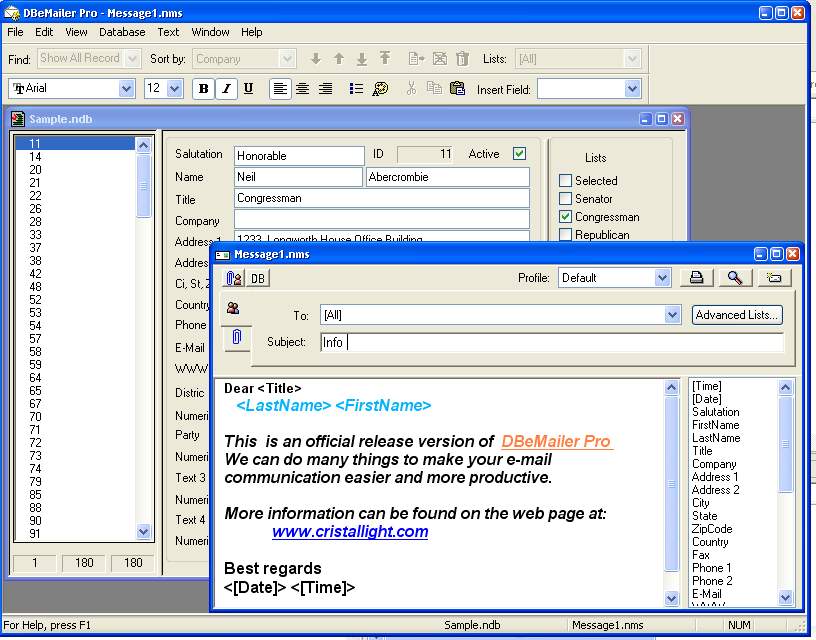
Message Template Window combines all necessary elements to: create message, compose message ( edit text, insert database fields ), set recipients for message, preview message template with database fields substituted from active database going through database, print preview message template using current paper settings.
Database fields can be inserted into message template or message subject in several ways: Double click on desired field in database fields window to insert it into current cursor position or drag desired field into position you want.
Benefits of Purchasing:
- Professional results With Your Own Style.
- Fully functional and unlimited version.
- 30 day money back guarantee!
- Free updates
- Secure on-line ordering. it is 100% secure!
- Purchase multiple copies and get a discount!
- Instant key delivering and unlocking.
Program OS Support :

Windows 98/2000/XP/Vista/Seven
Product version: 2.0.11
64 megabytes of RAM
12 megabytes of hard disk drive space.
Run on Windows Vista/Seven: for correct working on Windows Vista/Seven, please Run Application with Administrator right
Related products:
Windows 98/XP/Vista/Seven
|
Windows 98/XP/Vista/Seven
|
Windows 98/XP/Vista/Seven
|
|
|